Marketing Dual Enrollment Programs: Your Secret Weapon for Enrollment Growth
Discover why marketing dual enrollment programs boosts enrollment, attracts mission-fit students, and delivers outstanding academic results.
Blog
Keeping your college or university website content dynamic and fresh is a big part of maintaining incoming traffic looking for answers concerning their higher education needs. But every now and then, you’ve got to consider the overall condition of your website because you just might need a website overhaul.
Sometimes, all you need is a few tweaks to get it back on track.
But other times you need a complete overhaul, like the “whole natural overhaul” that Doc Brown got from the rejuvenation clinic in Back to the Future II…
“I went to a rejuvenation clinic and got a whole natural overhaul. They took out some wrinkles, did hair repair, changed the blood, added a good 30 to 40 years to my life. They also replaced my spleen and colon. What do you think?” – Doc Brown
While we’re still ways away from being able to get a new spleen on-the-go like that, a complete website overhaul can give your digital marketing strategy a new lease on life…
If you’re approaching it with the right questions in mind.
There are different ways you can approach your website’s redesign, each with varying degrees of change and work involved.
Don’t assume that you have to jump into a complete website overhaul right away. Assess where you are, where you need to go, and pick your level of redesign accordingly.
After going through the checklist above, you may find that it’s strong in most areas, but poor in one or two. In that case, tweak the site to correct the weak areas in your copy or rich media content.
Sometimes the site simply needs a fresh look or an improved navigation design.
You can accomplish this new design relatively painlessly if you have a platform like WordPress. Simply shop around for a new theme that suits your objectives.
If your site is experiencing problems that affect user experience, but it’s not because of your content, layout, or design, consider migrating your site to a new content management system (CMS).
I highly recommend WordPress as a Content Management System.
It’s widely used and universally supported. Because of this, there’s a plugin for pretty much anything you need it to do, and it’s relatively easy to find qualified developers to get your site going.
It’s also easy for non-technical users to get into the content management back-end and update their content without having to bother the web department each time they want to update the content.
Other platforms to consider are:
If the issues hindering your users have more to do with site performance issues like sluggish page load times, consider who’s hosting your site. You may have to switch your website host to fit your changing needs.
For most smaller schools, budget $10 per month for web hosting and $50 for larger.
I highly recommend these website hosts:
Completely overhauling your higher education website involves work in all redesign levels that we’ve covered here.
In this level, messaging and content is designed at the beginning with the end user’s needs and your school’s marketing goals in mind.
Web hosts and content management systems are chosen with the marketing strategy in mind and are implemented from the ground up.
It’s a lot of work, but there are times when starting over from scratch can resurrect a dying digital marketing strategy.
Of course, we’d be honored to be the ones to help you in your website’s relaunch. But the important thing is, you’ll save a lot of money, time, and frustration by bringing a trusted guide along for the journey.
We offer expert guidance for website redesigns on every level, so please contact us today to talk about your project.
Set yourself free from your shrinking marketing budget with my popular ebook Marketing on a Shoestring Budget! This ebook is jammed with practical ways to produce high-quality marketing on the cheap.
Inside, I’ll show you proven marketing tactics like…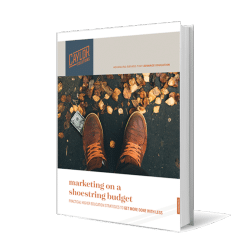
No hype. No pie in the sky. Just real solutions for getting the job done with the budget you’ve got.
Featured image by Marek via Adobe Stock
Subscribe to The Higher Ed Marketer podcast today!