Crisis Communication in Higher Ed: Pepperdine’s Wildfire Response
See how Pepperdine University redefined crisis communication in higher ed by prioritizing safety, faith, and storytelling during the California wildfires.
Blog
Let’s get down to brass tacks. There’s one fundamental goal to every digital marketing campaign—be unforgettable (in a good way). In this post, discover how user interface (UI) design hierarchy helps keep your college or university’s brand top-of-mind, when used properly.
Here’s some good news for you: Most of what your target audience is looking at right now on the Internet is forgettable. Why? Because your competition is doing the following:
Good digital marketing begins with knowing the questions your audience is asking and answering them.
But the next step in digital marketing (and almost as important) is knowing how to make your answers stick in the minds of your audience.
In a previous post, I shared 5 Web Writing Secrets that lead to higher conversions with you.
But in this post, I want to tell you about the science behind design hierarchy and how it makes your brand stick in the minds of your audience.
A hierarchy is “any system of persons or things ranked one above another.” Hierarchies are designed to give order and organization to whatever entity they are applied to.
To apply this to web design, you have to think of all the elements on the page and rank them in order of elements having the greatest importance to your audience to those least important.
Typically, the concepts and ideas your audience must remember are ranked as most important.
Those elements of the page that would just be nice for them to remember are relatively less important and don’t need as much emphasis.
If the page has a properly built web design hierarchy, your reader will naturally be drawn to the most important elements first and then pulled into the rest of the content.
A web design hierarchy is created through the use of visually contrasting elements or contrast in writing style (such as the cadence of the writing).
Here are some techniques to create visual contrast on your page:
For example, if you want a header to stand out from the body text, you’ll at least want to increase the text size and change the text color and typography.
A text-based hierarchy is pretty easy to see here in this example:
Body Text
For most colleges and university websites, you’ll simply take the colors and fonts already in your brand elements such as your logo.
Instead of adding emphasis to make an element stand out, you can choose to de-emphasize it.
For example, you can de-emphasize image captions by decreasing their text size, changing the text’s typography, or changing the text color to a color with less intensity.
This will decrease the image caption’s place in the web design hierarchy, which will make the other elements, like your body text, stand out all the more.
The overuse of any of these emphasis techniques will begin to have a counter-effect as the level of contrast declines.
De-emphasizing certain elements so that they’re lower in the web design hierarchy is important so that visual contrast is maintained.
AN EXAMPLE OF OVEREMPHASIS IS WHEN PEOPLE TYPE IN ALL CAPS ALL THE TIME. SOON, THE EMPHASIS EFFECT WEARS OFF AS CONTRAST IS THROWN OUT THE WINDOW.
Emphasis makes elements more notable through contrasting colors, styles, weights, and more. Dominance makes an element notable to the viewer through how common the element is on the page.
Paragraphs of text do not need great emphasis because they are already noticeable to the visitor by how much text is represented in the paragraph. You simply can’t help but notice a block of text on a page, even if it is not emphasized, because it is the dominant element.
The rule of thumb is that your text should have a mixture of short and long paragraphs ranging from 1 – 4 lines each.
There’s a good, psychological reason that proper web design hierarchy helps visitors remember your content—chunking.
It’s long been known that the human brain commits small units of information, or chunks, to memory much easier than long strings of data.
This is why we “chunk” together important numbers that we need to remember, like phone numbers.
It’s much easier to remember this number (487) 251-3087 than this number 4872513087. Your brain feels more comfortable processing the number when it’s formatted in chunks as in the first example.
So tie a string on your finger and remember to use these tricks of web design hierarchy to make your content unforgettable.
For help with your website’s design and/or navigation hierarchy, please reach out to us here!
Set yourself free from your shrinking marketing budget with my popular ebook Marketing on a Shoestring Budget! This ebook is jammed with practical ways to produce high-quality marketing on the cheap.
Inside, I’ll show you proven marketing tactics like…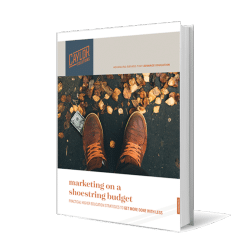
No hype. No pie in the sky. Just real solutions for getting the job done with the budget you’ve got.
Featured image by Charles Taylor via Adobe Stock
Subscribe to The Higher Ed Marketer podcast today!