Scaling AI Fluency for Marketing Teams: How ASU Leads with Innovation and Intent
See how ASU is leading AI fluency for marketing teams through leadership buy-in, innovation challenges, and custom tools that drive real, campus-wide impact.
social media
One of my favorite show as a kid was Knight Rider. Reflecting back, I really don’t even remember the premise of the show. The only thing I really remember was the car. K.I.T.T. (Knight Industries Two Thousand — I had to look it up) was a 1982 Pontiac Trans Am with artificial intelligence. It could do an amazing array of automated tasks, allowing Michael Knight, the driver, to focus on other things.
With planning and tapping into the right tools, you can leverage your computer to do amazing marketing automation tasks, albeit without the snarky attitude.
Your computer can access today’s cloud-based technology coupled with open application protocol interfaces (APIs) which make it easier than ever to leverage marketing automation for many of your repetitive tasks.
Using automation can provide you freedom to do things that a computer cannot do: build relationships and impact your bottom line.
Here are six marketing tasks you are probably doing that you need to assign to a computer. The tools we use to achieve these processes are typically free or they charge only a minimal monthly fee (around $10-30 per month). How much is your team’s time worth?
Don’t assemble a newsletter and send it out manually. Establish a WordPress blog for your articles and publish on a regular basis (which will help your Google search engine optimization). You can then utilize the RSS feed from that blog and create an automated email that will be sent out on a scheduled basis using a template you design once. Set it up and forget it! The computer does the work of pulling the articles, formatting the email, and scheduling the email. You can even set it up to allow the users to self-manage their subscriptions. You focus on creating content.
As you create content, you should not be posting it immediately. Schedule blocks of “content-creation time” and write several blog posts and curate social media shares for your audiences. Then use tools to schedule the blog post publication time, promotion in social media, and times to share your curated content with your social media audiences. Schedule tweets, Facebook and Instagram updates, pins on Pinterest, shares on LinkedIn. The computer does the scheduling, pulls relevant content for your review, and automates promotion at your set times. You focus on creating and finding content to share.
Your marketing plan should include lead generation through your website. Offering gated content such as ebooks, quizzes, and white papers provides incentive for your prospects to register for your email updates. Once you have permission to email your users, let the computer run a pre-defined workflow to nurture your prospects to the next level of your funnel, all the while recording their responses, engagements, and assigning a lead score to help you better understand your prospect pool. The computer engages and nurtures while you build relationships at the right time.
Using tools like Google Analytics and Buffer will enable you to create regular marketing performance reports. These tools also provide automation to have these reports sent to you on a regular basis, without a need to manually log in to review. You should set these on autopilot.
You should never cut and paste from an email into your Content Relationship Manager (CRM). There are a number of tools that will generate CSV files for each of your website form submissions. Our favorites includes Formstack and Unbounce. Both allow you to export .csv files from their systems and have open APIs allowing them to be extended with tools like online collaboration tools that provide you the ability automate a form entry directly into your CRM or a Google Spreadsheet. The way you can move and process the data is nearly limitless.
Do you need help with your marketing automation? Feel free to contact us.
Market More. Spend Less.
Set yourself free from your shrinking marketing budget with my new ebook Marketing on a Shoestring Budget! This ebook is jammed with practical ways to produce high-quality marketing on the cheap.
Inside, I’ll show you proven marketing tactics like…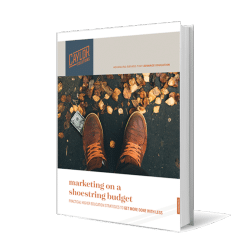
No hype. No pie in the sky. Just real solutions for getting the job done with the budget you’ve got.
Featured image by Maurina Rara (CC Attribute)
Subscribe to The Higher Ed Marketer podcast today!