Scaling AI Fluency for Marketing Teams: How ASU Leads with Innovation and Intent
See how ASU is leading AI fluency for marketing teams through leadership buy-in, innovation challenges, and custom tools that drive real, campus-wide impact.
Websites
In 2015, I posted seven search engine optimization basics to help you incorporate SEO into your enrollment marketing strategy.
What’s changed in the last five years?
Let’s take a look at the state of SEO in 2020.
The old adage in blogging, a common content format, is to write posts as long as they need to be … and no longer.
That’s still basically true. But it’s also true that your posts in 2020 really do need to be longer.
In 2015, 300 words was the minimum recommended word count for search engine discoverability, with the sweet spot somewhere between 500 and 1,200 words.
In 2020, 300 words is the bare minimum just to get your content indexed by Google, which isn’t the same as highly discoverable.
To compete against other institutions for discoverability, you need to shoot for 1,300 to 2,600 words, depending on the type of post.
HubSpot’s research reveals that while the ideal length to shoot for is 2,100 to 2,400 words in general, this number varies quite a bit:
Posts you’re writing as part of a campaign to capture email addresses should be the longest. At this length, you might consider packaging it as gated content, like an ebook (e.g. “25 Ways to Make Your College Application Stand Out”) instead.
Blog posts with a list structure do best when they’re longer, either with lots of examples (e.g. “50 Sources of Tuition for College Freshmen”), or more in-depth explanations of your examples.
While it can take far fewer or far more words to explain certain topics, this seems to be the sweet spot on average for your how-to articles (e.g. “How to Fill Out the FAFSA”).
Blog posts that answer a “what is” question (e.g. “What Is Room and Board and What Does It Cover?”) should be pretty concise, and can therefore be among your shortest.
What has not changed is this: content quality always trumps length.
If you feel you’ve covered the topic, it’s always better to stop short before you’ve hit these targets than to add meaningless filler, repetition, etc. Any trick grade schoolers use to try to hit the word count in English class will annoy readers and hurt your content’s ranking.
By 2015, Google and other search engines had become smart enough to penalize you for “keyword stuffing.” That is, the 2000s tactic of packing a keyword like “scholarships” into every sentence to try to drive that traffic was already dead.
Keywords had been put in their place. Using them no longer indicated superiority over competitors who used those words less, but they did signal relevancy to the searcher when used naturally.
That remains the case today.
The only difference is that Google and other search engines have continued to get smarter. Every passing year, they get better at weeding out tricks and elevating quality content.
So, what is quality enrollment marketing content? Simply put, the highest quality content is that which answers a question the best.
It’s still worthwhile to do basic keyword research (you can start with free tools such as Google Keyword Planner to see what advertisers are competing for). This is how you find the words people use to find the type of content you’re generating.
There’s no longer any “trick” to this. It’s really just about figuring out what questions people are asking so you can answer them in a meaningful way.
A tool like Keyword Planner should not be your only approach to developing these questions. Traditional approaches, such as reaching out to your admissions team for frequently-asked questions, will help inform a “human-first” strategy for content development.
The most you should be thinking about keywords when you’re writing content is whether it’s included in the title, maybe in a header or two. Don’t get hung up on it. Just make sure the content is focused on the subject and therefore relevant to the reader.
Skim your content as a casual reader would. Is it clear that the piece matches the question? If not, change some wording to remain consistent with your use of the keyword. Pay special attention to the title and headers, because that’s where people and bots look first.
(By “bots,” I’m referring generally to search engine programs that crawl webpages for content.)
Elements that may have once been considered “a nice touch” are now SEO essentials. These include rich media – images, graphics, and increasingly, video – as well as both outbound and inbound links.
These days, over 22% of all web searches are Google Image searches.
Let’s put that in perspective.
If you don’t have at least one optimized image for your content, you’ll be invisible in 1 out of every 5 searches.
What’s an optimized image? In addition to being attractive, relevant to the content and either original or properly licensed to avoid copyright infringement, it also has:
These are two “behind the scenes” pieces of information that tell search engines that this image is relevant to the searcher’s question.
The title is just what it sounds like: the text description of the image. It is visible only to bots.
The alt text is similar to the title, but it’s what appears if and when the image fails to load due to any number of issues on the user’s end. This helps reinforce the relevancy of the content for the user whereas something default like “IMG.0001” does not.
There has long been a myth that linking to content outside of your own is a bad idea because it sends traffic away. This is flawed thinking.
The reality is that outbound links are good for SEO because they help you build authority. Think of them not as exits, but references. They help your content appear more authoritative to users and search bots alike as long as the sites you’re linking to are at least equally authoritative.
Links to other content of your own is also a good idea. It reinforces your authority based on the quantity and quality of related information you have authored.
Thankfully for your K-12 or higher ed institution, it’s likely that you have plenty of content you can link to. That is extremely helpful in making your new content highly discoverable.
(Speaking of links, backlinks are another important aspect of authority. More on that under #5 below.)
Metadata is “data about data,” or you might say “content about your content.” It’s the behind-the-scenes information – like alt text for images – that you feed directly to search engines.
What I really mean by “less important” is that metadata is less important to understand and master than it once was. Search engines are smarter today and need less manual input.
There can be a lot to this, including instructions you can write for search engine bots that include content expiration dates, country targeting, social media integration, etc. Most of this is not necessary and not even as useful as it once was.
All I would suggest you think about when it comes to metadata is the meta description. This is the description of your content that appears on the SERP (search engines results page).
Think of the meta description like an abstract for a research paper. It captures the essence of the content the way you want to present it rather than how the search engine decides to present it. It also allows you to ensure your target keyword is included.
It’s a good idea to do this, but as Google is much better at automatically generating meaningful summaries than the gobbledygook it used to present, you can still get good results if you organize your content logically around keywords (see #2). That’s ultimately more important.
If you’re serious about SEO, it’s not just a good idea to utilize free tools that help you optimize your content for web publishing. In the sea of content you’re competing against today, these tools are like the boats that keep you afloat, the maps that keep you from getting lost.
Without them, you’re swimming blind, likely to sink.
The three tools I recommended in 2015 have only gotten better with age.
This simple interface replaces the old Google Webmaster Tools. It shows you whether your website or individual webpage has any technical issues. One reason to use this is to check on your mobile usability. That’s really important, since half of all web traffic today is mobile.
(You can also use this tool to index websites. More on that below, in #7.)
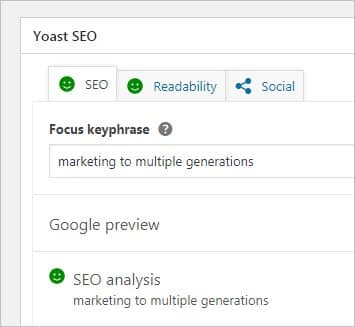
This remains the gold standard for making content optimization easy. If you are publishing with WordPress (which I recommend), the Yoast plugin takes you step by step through everything you need to do to take your SEO rating from red to yellow to green.
This tool is extremely valuable for ranking strategy development. Moz invented the algorithm for domain authority (DA), which is as close as anyone has gotten to cracking Google’s code. DA helps you determine where you stand compared with your competition.
I mentioned backlinks under #3 above. I’m bringing it up again here because you need external tools like these to see and consider backlink information.
First, a quick definition: backlinks are links that content publishers outside of your institution have made back to your content. They are not links that you make.
You don’t have direct control over backlinks.
But they can – and should – be a part of your SEO strategy.
For example, you can build relationships with high-DA institutions by guest blogging for one another. They benefit from your content and your perspective; you benefit from the backlink to your institution’s website.
Another good example of relationship-building is through public relations. PR officers develop relationships with journalists and become valued sources for stories.
This can have a huge affect on SEO. When media outlets with high domain authority (why not think big: The New York Times, Fox News, etc.) publish stories online that link back to your content as a source, the relatively higher DA can lift yours considerably.
Your social media presence remains a vital piece of the SEO puzzle. SEO is a feedback loop of good content attracting more visitors, Google rewarding the organic (not paid-for) traffic with higher ranking, which in turn attracts more visitors.
Social media fits right into the middle of that process. By promoting your content via your social media channels, you pull in more organic traffic.
The most significant change since my advice in 2015 is that Google+, Google’s very own social media network that fed straight into their own ranking algorithm, is gone.
(Google+ for consumers died in early 2019. It was limited to G Suite business users at first, but exists now as Google Currents, an internal communication service rather than social media channel.)
One aspect of Google’s social network that is still relevant to this discussion is Google My Business. Creating a profile for your institution remains important for local SEO.
With one, you’ll both be listed and you will have control over the information that appears – including virtual tours you can create for free – when users click through to Google Maps.
Submitting your website and new webpages to Google is the finishing touch of a good SEO strategy.
If you’re doing everything else, Google should be indexing your content anyway; but submission gives you added control of content visibility.
You can do this with Google Search Console (see #5 above), which offers tools to help you tell Google 1) look at me, and 2) this is how I want you to look at me.
This can help improve visibility, especially if you have a lot of digital content on your site, and you don’t want your low-priority pages to be more visible than high-priority ones.
The following are free online resources I continue to recommend to keeping your enrollment marketing SEO strategy strong:
Looking for more resources, guidance, or help with implementation? Let me know. My team and I are always happy to help.
You’re in luck! We’ve curated 25 awesome ideas inspired by top higher ed institutions across the country and put them in one handy guide: 25 Ideas for Great Admissions Content.

Get inspired.
Get enrollment results.
Get 25 Ideas for Great Admissions Content.
Download your copy today!
Featured image by LIGHTFIELD STUDIOS via Adobe Stock
Subscribe to The Higher Ed Marketer podcast today!